
| Index Search Add FAQ Ask Question |
|---|

Index > Other 3rd Party Tools > Software Tools > TOAD
TOAD by Quest SoftwareTopicsJune 2002Author: Andrew Deighton |
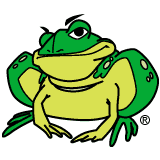
Rating |
Summary
When I first started using TOAD, about 18 months ago, I thought that it was a
handy GUI tool that gave me a better development environment than the standard
Oracle front-ends did. Now, however, I consider TOAD to be an irreplaceable
tool in my daily work as a database consultant. Although I come from a command
line background, and still prefer to use UNIX to windows any day of the week,
I find more and more that I am at a loss without TOAD.
TOAD provides so much functionality that it is difficult to summarize into a
short review of this nature. It provides a development environment with hooks
into Oracle's debugger and code profiler. It provides DBA utilities such as
SGA tracing and system monitoring. It provides useful utilities such as
ftp and telnet so that you do not have to leave your development environment
to manage files. It can monitor your database or server and send you e-mail
alerts if things go wrong.
TOAD has grown from a nice-to-have to an essential
product. If you do not have TOAD yet, get it.
HistoryTOAD was originally written by an Oracle developer in order to make his own life easier. He called it "Tool for Oracle Application Developers", TOAD for short. The tool was so useful that he made it available first as shareware and later as freeware, and distributed it freely over the Internet.As the user base grew, so did the effort of maintenance and development. In order to be able to devote sufficient resources to the project, the author joined Quest Software, where the application has continued to mature and develop. This updated review is based on the current production release of the commercial version, release 7.3. There is also still a freeware version available, (release 6.3) but this has more limited functionality. (See http://www.toadsoft.com for features not in the free version.)
Supported Operating Systems and VersionsTOAD runs on all 32-bit Windows platforms, including Windows 95, 98, NT, 2000 and XP. Hardware requirements are such that if you can run the operating system, TOAD will probably run. Your need Oracle 32-bit SQL*Net and Oracle version 7.3.4 or later.Unfortunately there is no support for any non-Microsoft environment
InstallationInstallation of the product is very straightforward. The only issue that needs to be resolved is the type of installation that is required, server or client. The installation does not put shared files all over the system, but keeps all the files that form part of the package in the specified directory. This makes maintenance much easier.It is necessary to have the Oracle client (or at least the networking components) installed before using TOAD.
What it doesTOAD makes daily life with Oracle less painful. In the Oracle world, friendly user interfaces have never been over abundant. TOAD addresses this gap in the Oracle tool-set by providing a first-rate user environment. There are three main components to the TOAD interface - a Database Browser, a SQL Editor and a PL/SQL Procedure Editor. To aid the process of developing SQL, there is also a SQL Modeller window, which provides a graphical drag-and-drop environment for generating SQL code, based on a relationship diagram.For the DBA there is also a wealth of functionality in the application. There are wizard interfaces into some of Oracle's own tools, such as Import and SQL*Loader, as well as tools to help manage almost every aspect of the database - from creating a new database, through creating and cloning users to monitoring sessions and the SGA.
Problems SolvedThis product does not so much solve problems as change the way in which one works. There is no excuse for spending hours writing and debugging SQL and PL/SQL by hand using SQL*Plus and Notepad when TOAD provides everything that is expected from a modern development environment.TOAD does not let you do much that you could not do directly through the standard Oracle tools, but it does provide a single environment where you are able to do those things a lot faster and with far fewer mistakes. It also presents the information in a graphical manner where this is appropriate, giving a quick visual indication of the state of things. With the introduction of some of the newer features, such as the FTP interface, there is little reason now to go outside of TOAD for anything.
Who should use it?Anyone who has to interact directly with an Oracle database should seriously consider using TOAD. This tool started life as product to make life easier for its original author. As the user community has grown and requested enhancements, these have been included into the product. As a result TOAD now includes the features that Oracle users require, rather than simply those that are easy to code or related to the current set of buzzwords.The product has so many features that it will be useful to users at all levels. For developers there are the obvious features such as the PL/SQL debugger and SQL Editor. For Data Administrators there is the Database Browser and for DBAs there is a whole range of utilities, from a "New Database" wizard to SGA optimisation.
Competitive productsSee the comparison table, which compares TOAD and other SQL development toolsRapidSQL - Embarcadero ( Orafaq review ) SQLNavigator - Quest ( Orafaq review ) SQL Programmer 2001 for Oracle - BMC (recently purchased from Sylvain Faust) ( Orafaq review ) ManageIT SQL-Station - CA (Computer Associates) Expediter/SQL - Compuware PL/SQL Developer - Allround Automation ( Orafaq review ) Procedure Builder - Oracle (part of Developer package) Golden, PL Edit, GoldView, GoldLoad - Benthic Software (shareware) EZSQL - John Dorlon( Orafaq review ) Keeptool (Hora, ER-Diagrammer, PL/SQL-Debugger) Procedit - OraSoft (one of the only options for Linux, under LGPL) KORA (by Ullrich Wagner, the other alternative for Linux)
Detailed reviewIt is impossible to describe all the features of TOAD in this article. Instead, I will show how the tool can help in almost every step of a development project.Before starting your development you will need a database to develop against. The "New Database" wizard will help here, creating a set of scripts that can be run to create a database of a given size and specification. TOAD supports creating databases on both UNIX and Windows servers. After creating the database, it is necessary to build the schema. This can be done by extracting a schema definition from an existing production database using the "Generate Schema Script" window. The resulting script can be run against the new database to create the development schema. To populate the schema, either use Oracle's own EXP and IMP utilities (through the wizard front end of TOAD to extract the data) or use TOAD's own ability to extract the data into a set of INSERT statements. If the production database is too large for transferring completely, use the "Data Subset" wizard to extract a subset of the data while retaining the referential integrity defined on the data. It is now possible to start the development. There are tools for building new database objects, as well as for modifying existing ones. There is a SQL Modeller for generating SQL from a graphical drag-and-drop environment. There is a SQL Editor for editing SQL by hand. There is a Database Browser for investigating the database structure as well as allowing the user to directly edit the data in the tables. There is a PL/SQL Procedure Editor for developing, debugging and profiling PL/SQL code. There is also simple access to a well laid out Explain Plan window, and with the Xpert Tuning option, also access to a robust performance-tuning environment. Any questions that need answering during the development cycle can be looked up in the integrated Knowledge Xpert for PL/SQL or Knowledge Xpert for Oracle Administration. Although this is an extra cost option it is very useful, holding information and tips from some of the leading Oracle experts. Once the SQL code has been written, tested and tuned, it needs to be incorporated into the front-end development language of your choice. With a single mouse click, the SQL can be wrapped in syntactically correct code for a number of development languages, including Delphi and VB. TOAD interfaces with a number of Source Code Control systems, ensuring that changes are implemented in a controlled manner. The sizes of any new tables created can be estimated through a simple window that calculates average sizes for data in the table.The schema changes that have been made during the development can be identified using the "Compare Schemas" window. This will not only list the changes that have been made, but will also generate a SQL script to make the updates on the production database. While this is going on, the DBA is able to monitor the Production database, with alerts being sent via e-mail whenever a configured threshold is crossed. Regular health checks can also be scheduled on multiple databases. The DBA also has all the necessary tools to monitor capacity usage on the database, and even to monitor the UNIX server on which the database is running. There are so many other tools and features that the only way you will get a true feel for the product is to download a trial version and give it a go.
ShortcomingsThere are a few limitations in TOAD as it currently stands. It does not support all of the latest Oracle functionality for example ANSI join syntax, or some of the lesser-used functionality such as clusters (Tables can be added to clusters which exist, but there is no create cluster dialog). Java stored code editing is also still on the futures list, and I have not managed to find a way of testing a database link (other than through the SQL Edit window).
Cost and where to buy
Download a 30 day free trial of TOAD
here
The TOAD Standard Edition costs $795, plus $530 for the Debugger module including
12 months maintenance and support.
If you require some of the more advanced features (such as the DBA module or the
integrated Knowledge Xperts), they are available as extra cost options. There
are also discounted bundles for the most common options. Details of this as well
as the current prices and ordering details can be obtained from Quest Software.
Contact them at www.quest.com
or telephone them at one of the following numbers:
Can you write reviews and articles like this one? Why not become an editor or reviewer for the Oracle FAQ? Find out how you can make money, get noticed and advance your career click here 
|