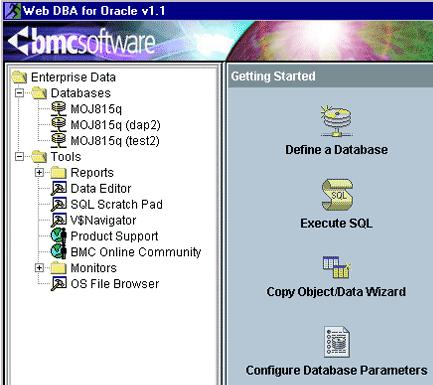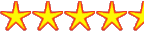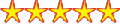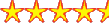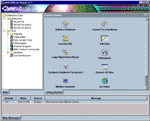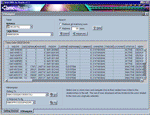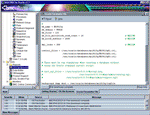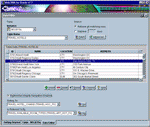Summary
Web DBA for Oracle helps you manage your Oracle databases from the convenience of your Web Browser. The software sits on the top of a Web Server and allows you to interactively access and administer your databases remotely. As of now it supports Oracle and Microsoft SQL Server. In future releases the product will support IBM DB2 UDB as well.
The product has almost all the features for the day to day working of DBAs. Among the most innovative features is the V$ navigator which allows you to browse through the related views and get the up-to-date information about your database, and customizable HTML reports. The GUI is consistent and very intuitive. Among other features it includes real time instance monitoring, space organization, maintenance and tuning of SQL queries, etc.
The product is very useful to DBAs and the user interface is friendly. There are a lot of administrative tools available in the market but many of them are not available under remote administration category. The product is ideal in todays world, where the databases are in London and New York and the development and administration team are in India. We gave it a high rating of 4.5 stars overall, because we like the innovation in the product.
| Usefulness to DBA | 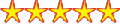 |
| Usefulness to developers |  |
| Functionality, how much does it do |  |
| User interface, intuitive/friendly | 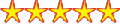 |
| Software quality, integrity, robustness | 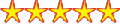 |
| Documentation quality and scope |  |
| Technical support availability | 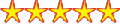 |
| Value for money |  |
| Ease of integration with other tools and systems |  |
| Overall rating | 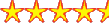 |
|
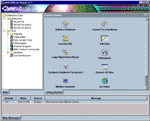
Typical Web DBA screen
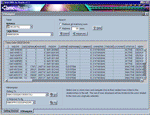
V$Navigator
|
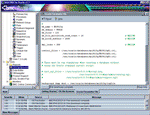
Browser
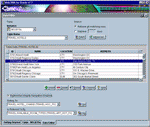
Editor
|
Back to top of file
What is great about this product?
- Web DBA simplifies the most common database management tasks, such as creating/modifying/deleting schema objects, the movement of objects and data across environments, data editing, creating and executing efficient dba scripts, monitoring process information.
- Remote administration via browser serves multiple users to use the application to manage multiple heterogeneous databases through a single intuitive interface.
- Real-time performance can be viewed graphically.
- Provides easy security administration for granting, revoking and assigning roles and privileges.
- Provides users with an efficient means to view key instance statistics instead of querying V$ views manually. Drilling down to related views really helps in saving a lot of time.
- Allows novice administrators to learn DDL syntax as they are creating and maintaining.
Back to top of file
History
BMC software is known for its database management tools. They had success in the past with a tool called Patrol for Oracle. Now, Web DBA is their answer to Web based database administration. BMC Software DataOne Solutions enables database professionals with the ability to manage the entire life cycle of today's distributed environments. They have tools for the following categories:
- SQL Development
- Change Management
- Maintenance Optimization
- Performance Monitoring & Tuning
- Backup & Recovery
- Business Information Management
Web DBA is the one from the Change Management category.
Back to top of file
Technical Requirements and Supported Databases
The software has to be installed on the top of a web server. The operating systems supported are: Windows NT 4.0 with Service Pack 4 or 5 applied, Windows 2000 Server/Professional.
The supported web servers are: Apache Web server 1.3.9 - 1.3.12 with Apache JServ 1.0, 1.1,
Microsoft IIS (Windows Server hosts) 4.0 with Allaire JRun 2.3.3. Apache Web Server 1.3.9 and Apache JServ 1.0 is bundled with the software.
The supported clients include: Windows 95, Windows 98, Windows 2000, Windows NT 4.0 with Service Pack 4 or 5 applied with either Netscape Navigator 4.0 or Internet Explorer 4.x. The browser requires a java plug-in version 1.3.
The Database Platforms supported are: Oracle 7.3.4, 8.0.x, and 8i with TCP/IP as the protocol and Net8 (SQL*Net) installed on the database server.
Back to top of file
Installation
Installation was quick and smooth. There was no problem installing or running on Windows NT. I tried installing it over Microsoft IIS and Apache and it works well with both servers. It automatically detects which web servers is installed, and installs under different ports if the ports are already in use. I tested the application for Oracle databases on Red Hat Linux and Windows NT viz. Oracle 8.1.5 and 8.1.6. If you don't have a web server installed, the software installs Apache web server 1.3.9 with JServ 1.0 automatically. It doesn't require Net8 or a database client to be present on the web server.
Back to top of file
What it does
Web DBA enables you to administer your databases remotely via a browser. Web DBA is installed on a Web Server and has many modules. The most appealing ones are:
- V$ Navigator - Allows you to fetch V$ views and see the related views and drill down.
- Data Editor - Allows you to insert/update/delete data to a table through the GUI.
- SQL Scratch Pad - Allows you to write to SQL and view the execution plan before running it.
- Reports (Customizable HTML) - Allows you to extract one of 26 HTML Database Reports or customize to suite your needs.
- Monitors - Allows you to view one of Web DBA's color trend graphs of real-time performance information.
- OS File Browser - Allows you to view & edit files from within Web DBA.
- Online Community - Takes you to OTN error message page for help.
Back to top of file
Who should use it?
Oracle DBA's are the targeted users, the tool helps them with day-to-day monitoring and administrative tasks to a large extent. Novice administrator would learn a lot by using the product. Database programmers can also benefit from Web DBA.
Back to top of file
Competitive products
The competitive products are from Platinum (now CA), Embarcadero, and Quest. Computer Associate has a product called Manage IT. Quest has tools called Spotlight for Oracle, Schema Manager, etc. Emercadero has tools called DB Artisan, DB Artisan Change Manager, and Performance Monitor. Then there is product called HORA from KeepTool's. But most of the products are not web based and that's where Web DBA has an edge.
Competition is also with Oracle, which has a product called Oracle DBA studio. It can work from within Enterprise Manager. It has modules like schema manager, security manager, storage manager, etc. The products are well integrated with each other and have gone through significant improvements. It also supports database administration from Web Browser.
While choosing a product for yourself, you should figure out your requirements and try to match them with products available in the market. Competition for corporate dollars needs to be evaluated, but BMC's Web DBA is good value if you are doing remote DBA work.
Back to top of file
Detailed review
Let us look at the features with respect to database administration tasks:
Instance Monitoring & Space Organization: Available monitors are Buffer cache, data file I/O, data dictionary cache, library cache, rollback nowait, tablespace storage. Errors, Warnings are shown in different colors. You can get individual details for each of them as well. For example, if you looking at table space storage and find it 80% full, you can click on it to get details for each tablespace. Then you can use SQL Scratch Pad to add a data file or increase the size of an existing data file as the case may be.
Manage Schema Objects: You can create/modify and view different schema objects under Enterprise Data/Instances/Oracle/instance-name tree node. The schema objects that are available under this node are check constraint, cluster, database link, foreign key, function, index, package, package body, primary key, procedure, profile, refresh group, role, rollback segments, sequence, snapshot, snapshot log, synonym, table, tablespace, trigger, unique key, user, view. The good thing about managing this is that you can cut/copy/paste schema objects between databases and different schemas. Also the show ddl feature allows novice administrators to know about the syntax being used. The data editor allows you to view and modify table data through GUI and the editor is aware of the relational integrity involved. The data editor also supports multimedia data types, such as gif, jpg, mp3 and avi files.
Reporting: Reports are categorized under objects, space, performance, environment and users. There are in all 26 pre-defined reports, which can be customized. You can even create new reports, which you normally use for day-to-day operations. You can create and store scripts used to create reports via SQL Scratch Pad. You need to configure user.default_user.properties file under \installeddirecotry\webapps\dna\web-inf\conf\ directory. For more information refer to the document provided on the site.
SQL Scratch Pad: This tool allows you to execute SQL statements on different instances and view the explain plan of the SQL statement you want to run. You can even create new DBA scripts that can be labeled, shared and executed to run as customized or new reports and store them in the file system.
V$ Navigator: This tool provides you with all the information needed for your database instance through V$ views. No need to write manual queries to get data from V$ views and it helps to navigate through all the views that are either dependent on the current view that you have selected or the views that are dependent on your current view. This can help to browse easily through the database information you want to monitor.
Manage OS files:
- V$ Navigator - Allows you to fetch V$ views and see the related views and drill down.
- Data Editor - Allows you to insert/update/delete data to a table through GUI.
- SQL Scratch Pad - Allows you to write to SQL and view the execution plan before running it.
- Reports (Customizable HTML) - Extract one of 26 HTML Database Reports or customize to suite your needs.
- Monitors - View one of Web DBA's six color monitors for real-time performance information.
- OS File Browser - Allows you to view & edit files from within the Web DBA.
- Online Community - Takes you to OTN error message page for help.
Patrol DB Import Add-on: This is an add-on module, which allows you to open any export file and selectively import from the dump file. The import utility manages this by means of jobs and helps you to view/delete status of different import jobs through GUI. This module doesn't get installed automatically and is offered as an add-on.
Back to top of file
Shortcomings
There are a few shortcomings in Web DBA. The tool doesn't support all new features of Oracle 8i. For instance it doesn't support schema objects like array type, dimension, java source, object type, queue table, materialized views, materialized view log, table type. It also doesn't support resource plans, resource consumer groups and resource monitoring. In the instance monitoring java pool is missing. In future versions, these features will probably be included in the product.
Back to top of file
Cost and where to buy
Web DBA costs $995 including 3 months support and software updates (details). You can buy 12 months additional maintenance for $250. Contact BMC via their website website. You can download a 30 day full functionality free trial of Web DBA from the BMC website here.
- BMC Software Inc.
- 2101 CityWest Blvd.
- Houston, Texas 77042-2827
- USA: 1-800-537-1813 within North America
- USA: 1-713-918-2950 outside North America
- UK: 00 800 262 78776
- Australia: 61-3-9810-2020
- Contact BMC using this form
Back to top of file
Support
BMC have a good support section of their web site here. You can get support by email support@bmc.com, or call 1-800-537-1813 ( outside the US 1-713-918-2950 ).
Back to top of file
About the Author
Harshvardhan Vyas is a database consultant. He is an Oracle Certified DBA and has interests in data modeling, database design, and performance tuning. He can be contacted at harshvardhan_vyas@yahoo.com. He is based in India.
Can you write reviews and articles like this one? Why not become an editor or reviewer for the Oracle FAQ? Find out how you can make money, get noticed and advance your career click here

|